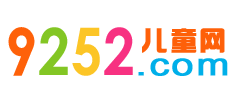网络安全手抄报精选,漂亮的网络安全手抄报 法制安全手抄报
安全手抄报 由小雪供稿首先在手抄报的上方写出主题,下方画上两个方形边框,左下角画上一台电脑,先给手抄报主题上蓝色,背景涂彩色,两个边框都涂上蓝色,并给电脑涂色,在边框中画上横线,简单的网络安全手抄报就完成啦!
网络安全手抄报教程
1、首先我们在手抄报的上方写出主题,这里用黑色字体更加的庄重,并给文字画上菱形边框装饰。

2、在下方画上两个方形边框,并在左下角画上一台电脑,给电脑画上表情和手,更加形象,在两个边框中间画上一个“W”的标识。

3、现在开始涂色吧,我们先给手抄报主题上蓝色,边缘部分留白,给背后的菱形背景涂上彩色,主题更加的突出。

4、继续给边框涂色,两个边框都涂上蓝色,电脑的边缘也涂上蓝色,屏幕涂灰色,标识涂上红色、黄色和蓝色。

5、最后,我们给手抄报的背景画上青色线条,并在边框中画上横线,简单的网络安全手抄报就完成啦!